Getting Started With Gen Ai
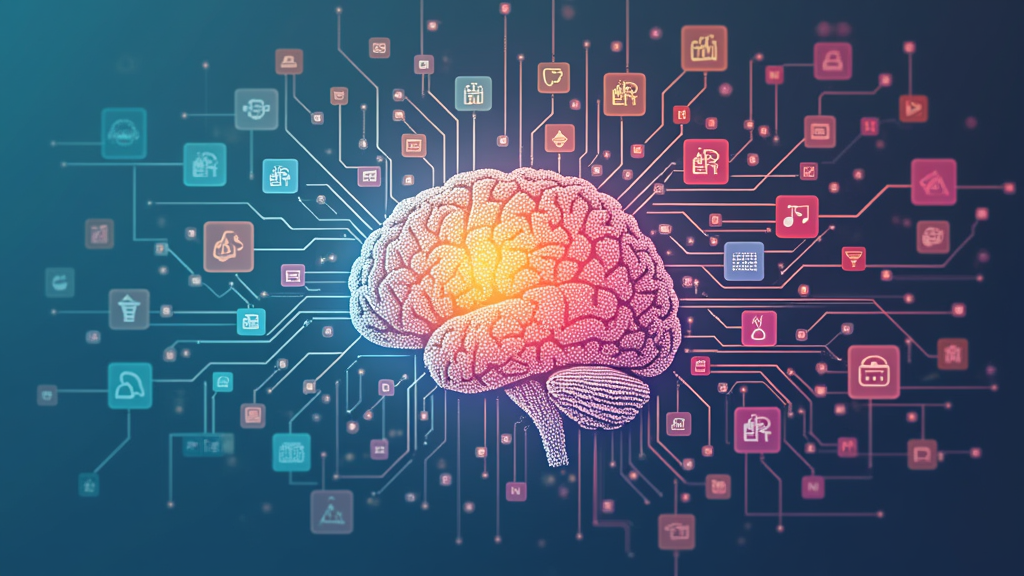 Getting started with generative AI (Gen AI) can seem complicated, but it’s much easier when you break things down step by step. Whether you’re into AI-generated art, smarter chatbots, or just curious about the hype, there are practical ways to jump right in and learn by doing.
Getting started with generative AI (Gen AI) can seem complicated, but it’s much easier when you break things down step by step. Whether you’re into AI-generated art, smarter chatbots, or just curious about the hype, there are practical ways to jump right in and learn by doing.
Gen AI is all about tools and tech that can create content: images, music, text, and even code. You give it a prompt, a question, or just an idea, and it puts something new together with it. With AI getting so popular, more and more people want to try it out for themselves, adding it to their hobbies or work.
This guide covers everything you need to get started with Gen AI—even if you don’t know much about tech. Whether you want to make some next-level cool images, improve your writing, or just play around, you’ll find the basics here to help you get going with confidence.
Step 1: Get a Sense of What Gen AI Can Do
Before you check out Gen AI, it’s handy to know what it really includes. Gen AI isn’t just one app—it’s a whole world of tech, including:
- Text generation: Chatbots like ChatGPT, writing tools, and content makers.
- Image generation: Programs like DALLE, Midjourney, and Stable Diffusion that turn words into next-level cool visuals.
- Music and audio: AI apps that cook up music, bring out sound effects, or even put voices together.
- Code and data: Tools that build code, set up websites, or crunch numbers for you.
Many Gen AI tools are easy to use. The magic usually happens in your browser, so you don’t need coding skills. Some are free, others have paid options with even more features.
Step 2: Set a Goal or Small Project
Deciding what you want to try makes it easier to pick Gen AI tools. You don’t have to get it perfect—just having a small project helps things feel more fun and manageable.
Things to Think On:
- Do you want to make art, text, music, or something else?
- Are you looking to give your productivity a boost, like summarizing emails or brainstorming?
- Is Gen AI for creative stuff or for work?
Popular First Projects:
- Use ChatGPT or similar to whip up emails or short stories
- Create AI-driven artwork or avatars
- Generate unique music or sounds for your videos
- Make a custom chatbot for your website
Once you have a project idea, it’s much easier to match up with an AI tool and focus on the stuff you really care about.
Step 3: Choose a Friendly AI Tool for Beginners
With so many Gen AI tools out there, you’ll want to pick something simple at first. Beginner tools usually have an easy interface, ready-made prompts, and lots of help if you get stuck.
Text Generation:
- ChatGPT (from OpenAI) – great for Q&A, writing, and brainstorming
- Google Gemini – useful for exploring and research, easy to use
Image Generation:
- Craiyon – easy and free art generator
- Microsoft Bing Image Creator – powered by DALLE, simple to use
Music & Audio:
- AIVA – composes music and soundtracks super fast
Code Generation:
- GitHub Copilot – writes code right in your editor (sign-up needed)
Most offer a free plan, so you can try things out without paying. Reading user reviews or checking help forums can also smooth the way as you start out.
Step 4: Learn the Basics of Writing Prompts
Prompts are the instructions or questions you give a Gen AI tool. Good results come from being clear and spelling out what you want.
Prompts Tips:
- Keep it simple: Try a short phrase or a specific request, like “Write a short poem about sunlight.”
- Get specific: Mention style, mood, or details (for example, “like old school cartoons”)
- Test stuff out: Change up words and see what happens if your first go doesn’t work out
Examples:
- Text: “Break down how solar panels work, using simple words.”
- Image: “A city skyline at sunset with flying cars, digital art style.”
- Music: “Come up with a 1-minute energetic electronic tune for workouts.”
The more you mess around with prompts, the better your results. Don’t be afraid to experiment and let it rip—results often get cooler the more you play.
Step 5: Try Out Different Features and Functions
Once you’ve got the basics, you’ll see most Gen AI tools have even more features worth checking out. These might include:
- Saving or remixing previous results
- Using built-in templates for fast starts
- Uploading your own images or files for inspiration
- Adjusting options for more creative style or different lengths
Clicking around and testing these extra settings is part of the fun. It helps you figure out how each tool fits your needs, and you’ll stumble upon new tricks or prompt ideas from the built-in help section or from user communities.
Step 6: Stay Safe and Smart with AI
AI is powerful, but you need to be thoughtful while using it. Here are my personal tips:
- Care with privacy: Don’t paste private or sensitive info into prompts.
- Check for facts: AI can sound right while being totally off about the details or truth, especially for dates and data.
- Know about copyright: Some AI-generated work has restrictions, especially for business uses. Always read your tool’s terms or check the help sections.
If you keep an eye out for these things, your Gen AI experience will be safer and much smoother, and your projects will stay on track.
Step 7: Practice Makes Perfect
Like any other skill, you’ll only get better at Gen AI by putting in the time. Make space in your week to try new projects, play with prompts, and see what happens. As you do more, you’ll spot patterns and develop your own approach for working with each tool.
Ways to Step Up:
- Check out an online Gen AI community (like Reddit, Discord, or tool forums)
- Show off your work and ask others what they think
- Try a Gen AI art or writing contest just for fun
- Read blog posts and tutorials to get new prompt ideas
Getting involved with other Gen AI fans gives you more to learn from, and helps you come up with creative new ways to use your favorite platforms.
Common Questions & Troubleshooting
Why does my AI result turn out weird or off-topic?
Sometimes AI doesn’t fully get your prompt, or maybe there are some built-in limits. Try rewiring your prompt; be more detailed, or break a big ask into bite-sized steps for the AI.
Are the good AI tools expensive?
Most Gen AI apps have a free version that’s strong enough for most people starting out. You only need to pay for extras if you want higher quality results or advanced options once you get comfortable.
Can AI take over my creative process?
Gen AI is more of a creative helper. It gives a boost to brainstorming and helps you explore fun ideas—think of it as a sidekick, not a replacement for your own creativity.
Is stuff I make with AI really one-of-a-kind?
AI-made outputs are usually unique based on your prompts, but since it’s drawing from a huge pool of data, sometimes there might be similarities. Most tools make sure you’re good for personal use, but it pays to check if you want to use content commercially.
Where to Go Next: Handy Resources and Steps
Getting started with Gen AI feels like exploring a new hobby. Jump in, try things, and don’t sweat the mistakes. Progress comes quicker when you zero in on what matters most to you.
Try These Ideas:
- Pick one AI tool and make something new today. Don’t overthink—just see what pops out.
- Save your results so you can compare how much you’ve grown.
- Find and read an online Gen AI community for tips and inspiration.
- Set yourself a goal: Try a different output style (text, art, music) every week for a month.
The world of Gen AI changes fast. Getting started now means you’ll be ready to keep up and find creative ways to let AI into your life or work routine. Enjoy the adventure.